HOME | DD
 KimikoNyanChan — More Crystal Pony Textures
KimikoNyanChan — More Crystal Pony Textures

Published: 2014-02-15 16:35:06 +0000 UTC; Views: 25527; Favourites: 1094; Downloads: 1972
Redirect to original
Description
**OLDER YET STILL AMAZING TEXTURE HERE **
You can download them on here OR find them on imgur. (WARNING: If you download the image here... well, it's a HUGE file.)
1st - i.imgur.com/RKjuFE5.png ( example: i.imgur.com/bIUqgWL.png )
2nd - i.imgur.com/WiGSqmG.jpg ( example: i.imgur.com/SHj628D.png )
3rd - i.imgur.com/O83fonV.jpg ( examples: fav.me/d76ntt6 and i.imgur.com/uGXeN93.png )
ALSO MORE EXAMPLES i.imgur.com/vPrXu3e.png
Yes, they are technically all the same texture. However, they are specialized in the fact that depending on which version you use, it will look a little different. There are also a few different techniques you can utilize when creating your crystal pony -- the FIRST step being to:
1. Shrink it down to the approximate image size of the pony you're crystalizing. (MAKE SURE IT'S ON A SEPARATE LAYER ABOVE THE PONY)
2. If you have an image editor that can do clipping masks, make the layer with the texture into one. If not, use the magic wand tool or select tool to select the pony (or space around the pony) to delete the extra crystal texture.
3. Change the opacity of the layer to somewhere between 40 to 60 percent depending on how visible you want the texture to be. (All textures are already slightly transparent, just a heads up.)
And then you can either...
A. Slap texture individually over mane, tale, and body. (Make sure to copy and shrink the texture appropriately.) It will end up looking probably similar to this i.imgur.com/634kZeE.png (Sparkles not included).
B. Slap texture over the pony (or ponies), change opacity and leave it at that.
Any questions, comments and concerns you can post below or note me. Thank you!
Related content
Comments: 122

is it okay if I use this? I'd be sure to credit you.
👍: 0 ⏩: 0

paint? we can use it on paint? i don't know how
👍: 0 ⏩: 0

Um... yes and no. It's complicated and I think someone made a tutorial for it? Though I forgot to add the link in the description. Basically what you do, though annoying and complicated, is start WITH the texture, then you draw the outline of the pony on it, then you color over the individual "crystals" with the color of the pony... Does that make sense?
👍: 0 ⏩: 1

You could also just use the eraser technique like I do, recoloring. I could make an MS Paint Crystal Pony tutorial, if one doesn't surface soon.
👍: 0 ⏩: 1

Well, in the mean time... have this. These are all free programs that include layering and easy editing which in turn makes it 10x easier to make a crystal pony.
Sumo Paint - sumopaint.com/app/
GIMP - www.gimp.org/downloads/
Fire Alpaca - firealpaca.com/en
SAI (100% free version) - ow.ly/4n2x8N
Paint.net - www.getpaint.net/index.html
Photoshop (free one month trial) - ow.ly/4n2xn1
Recommend SAI as the best one because it has the most customization options as well as easy to learn. Here as well is a copy of the description for tutorials of how to use these programs. Photoshop is something you can get cracked if you torrent (I've done it before myself) if you want a more permanent version. But the problem is most computers will think it's a virus and try to get rid of it.
1. How to Create a Crystal Pony (Photoshop) fav.me/d62c2em
2. How to Make a Crystal Pony on Sumo Paint (free web program) fav.me/d6fk7a0
3. How to Make Your Crystal Pony Looks REALLY Good fav.me/d62g8fs
4. Crystal Pony Tutorial for GIMP fav.me/d62gv87 RenreiChan
5. Crystal Pony Tutorial for Paint.net www.youtube.com/watch?v=yhZo8-… by Shadow-Patch
6. Crystal Pony Tutorial for SAI Paint www.youtube.com/watch?v=bX5Bjt… recommended by Ask-HeartlessFredi
Hope that helps!
👍: 0 ⏩: 0

I used it again. Thanks again for the resource! weirdopony.deviantart.com/art/…
👍: 0 ⏩: 0

Alt; For paint tool sai use the special layer effects like overlay and screen to create cool effects
👍: 0 ⏩: 1

hmmm interestin' o:
👍: 0 ⏩: 0

I love this texture thanks so much for making it!
👍: 0 ⏩: 1

you're very welcome c:
👍: 0 ⏩: 0

used ressurectednightmare.deviantar… :3
👍: 0 ⏩: 0

I hate to spam you again, but I used the texture again. weirdopony.deviantart.com/art/…
Thank you so much for providing the crystal pony texture!
👍: 0 ⏩: 1

oh no worried o: also sorry for REALLY late reply... kinda avoided getting on dA for... a while. 
👍: 0 ⏩: 1

It's fine, and I understand. Everypony needs a break at some point or another.
👍: 0 ⏩: 1

In other words, don't worry about it. 
Still--thanks again for providing the crystal pony texture
👍: 0 ⏩: 0

Once again, used here --> weirdopony.deviantart.com/art/…
Thank you so much for providing!
👍: 0 ⏩: 0

Used here: weirdopony.deviantart.com/art/…
Thank you for the crystal pony texture!
👍: 0 ⏩: 0

I used it!!
Thank you so much for this!
👍: 0 ⏩: 1

oooh, so pretty! thank you so much for using it~
👍: 0 ⏩: 0

Of course! Just link me the pic you use it for so I can admire it~ ^^
👍: 0 ⏩: 1
Okay, so sweet!!!
^-^
👍: 0 ⏩: 0

I used your thing to make this thing ashesundown.deviantart.com/art…
👍: 0 ⏩: 0

Used it, thank you!
:canterlotian.deviantart.com/ar…
👍: 0 ⏩: 1

Oooh! Shiny and sparkly~ Love how you put it to use. ^^
👍: 0 ⏩: 0

I used both the old and new textures here to give her a more multifaceted look bluespiritfire1.deviantart.com… 
👍: 0 ⏩: 1

Ooooh, I love how it turned out! Thank you for using it! ^^
👍: 0 ⏩: 0

I used on these two pictures lil-doodledragon.deviantart.co… and lil-doodledragon.deviantart.co…
👍: 0 ⏩: 0

Awesome use! Thanks for using it!
👍: 0 ⏩: 1
| Next =>


































