HOME | DD
 CypherVisor — Buttons as Content-Holder boxes
by-nc-nd
CypherVisor — Buttons as Content-Holder boxes
by-nc-nd

Published: 2013-05-19 08:56:42 +0000 UTC; Views: 57014; Favourites: 1519; Downloads: 0
Redirect to original
Description
»»»»»»»»»»»»»»»»»»»»»»»»»»» Exclusively for Premium members and Super groups only «««««««««««««««««««««««««««How to use ?
Just copy the source code(s) below and paste it in your Custombox module in your profile.
SOURCE CODE:
NOTE:
1)This content-holder box unlike others is not of static size. It changes its size with the amount of content inside it!
2)You will get a Hand-Cursor when you hover over this box! There is no URL associated with it.
----------------------------------------------------------------------------------------------
*You can change the alignment of your text inside the box by changing the following..
Change "left" with "center", "right" or "justify"
----------------------------------------------------------------------------------------------
Other similar boxes
Want to customize your profile more?
Check all my free resources + tutorials: [link]
Having any doubt with Custombox or Journal CSS? Please read this F.A.Q. + Tips n Tricks before writing a comment below.
I am a free resource provider for the deviantART community. If you like my free customization resources you can donate some points






 to me as an appreciation or support.
to me as an appreciation or support.I take commissions to make custom journal CSS too. Check out my Journal CSS folder or send me a note for more details
Related content
Comments: 172

Hello!
I used those while I had core on my page and journals.
But now, since some days my core ran out and while the boxes are still in the existing journals, I can't seem to use them in new journals and non-core widgets?
Is that possible?
👍: 0 ⏩: 0

OMG it works so good!! ^^ I have one question, though.
How do I change the color the links appear in? I've tried a few different CSS codes, and nothing seems to be working :/
👍: 0 ⏩: 0

Thanks for making this, I'm using it in my custom boxes, if this is ok? :3
Can I also use this in other boxes, like Favourite or Gallery display?
👍: 0 ⏩: 0

I'm trying to use the white one, and unless i wrap the test in
it comes up as blue and i'm not sure whyAlso I can't change the font / colour of the text inside the box
👍: 0 ⏩: 0

This is exactly what I was looking for!! Thank you!!
👍: 0 ⏩: 0

I know there may be answers to this, but I really don't like the fact that the content boxes and text (or whatever you put in a custom box) is centered and cropped to the middle :/ It's really annoying, and if someone were to be able to tell me how to prevent this, or stretch a box out to fit anything else underneath it, I would be very grateful ^^
It doesnt matter if I need to add something, I do not mind. I would just wish for this to stop please
👍: 0 ⏩: 1

Are you still having this issue? 
👍: 0 ⏩: 1

Indeed, I'm still having this problem ;-; I'd be grateful if you helped ^^
👍: 0 ⏩: 1

I think I may know an easy solution, too! 👍: 0 ⏩: 1 Thank you ^^ Much appreciated 👍: 0 ⏩: 1 Would my own profile be a good example of what you're looking for? o: 👍: 0 ⏩: 1 YES! VERY! X3 Sorry, it's just that's the perfect example :3 (And now I know how to crop things to the left, center or right now, so XD) 👍: 0 ⏩: 1 To widen the content, it's actually not just a simple div align class unfortunately. 👍: 0 ⏩: 1 Indeed. I remember when the coding used to be very basic, I could do it as well before, but then it got a bit....complicated. :/ I wish it wasn't that way, and was still easy 👍: 0 ⏩: 1 Oh, I know exactly what you mean with different resolutioned screens. I've had to fix up a few bugs for some friends before because their screens were so wide, that they could see everything just fine, but for anyone else, it would be cut off. 👍: 0 ⏩: 1 Yeah, that gets annoying from time to time, having to change the size because some screens are smaller XD 👍: 0 ⏩: 1 It looks so great so far! 👍: 0 ⏩: 1 Thank you ^^ And I'll gradually stick around X3 👍: 0 ⏩: 0 This only works for me if there is no background image. Is that normal? 👍: 0 ⏩: 0 I'm not exactly sure why my text in the box looks small? I tried taking out the and the text is stil tiny. 👍: 0 ⏩: 0 This is great. 👍: 0 ⏩: 1 I don't know about link colors but, to change the text size 👍: 0 ⏩: 0 How do you make two of these boxes in the same custom box? 👍: 0 ⏩: 2 Is this question still apparent? I'd love to help! It depends on how exactly you'd like to have them positioned. 👍: 0 ⏩: 0 I think you just have to put the code twice, one under the other. 👍: 0 ⏩: 0 Hi 👍: 0 ⏩: 0 Heyo, 👍: 0 ⏩: 1 I have problems with things being oddly displayed in firefox and IE as well. Have no idea why or how to fix it. 👍: 0 ⏩: 0 That helped me a lot was regarded as 👍: 0 ⏩: 0 Can this be used with the floating image? Or have a url to lead to? 👍: 0 ⏩: 0 I'm a bit new to this, can you please tell me what to do? I'd really appreciate it! 👍: 0 ⏩: 0 Is there no way to get my own custom content holder box? :c 👍: 0 ⏩: 1 I try to put it inside the background but i can't only appears the image but no the buttom look prntscr.com/4hw3ft someone can tell me how fixed ? thanks 👍: 0 ⏩: 2 You need to copy the content holder box code and paste it in the "body text here" part of the custom box code from here: cyphervisor.deviantart.com/art… 👍: 0 ⏩: 0 I'm having the same issue, You're trying to put down a button with a background and nothing else right? 👍: 0 ⏩: 1 yes darling, I think that know what is the mistake, 👍: 0 ⏩: 1 I tried a different method but I got what I wanted gyazo.com/fcaec0c8d66f29da0120… 👍: 0 ⏩: 1 omg omg omg ! you can put song in your custom ! I tried but appear the video too, and i want only the music like you, and have a button too TT_TT can you pass me the code please? ! 👍: 0 ⏩: 0
Go through your code where the issue is present, and see if you can find anything like
Sometimes it will be hidden in the div tag, as in, sometimes it may be something like
If you see this in any locations that you don't want to be centered and cropped to the middle, change center to left. It's case sensitive, so keep that in mind, too!
Funfact: You can use "left", "center", "right", or "justify" in the align property.
If this doesn't work, be sure to report back to me. I want to try to find a solution for you. If anything sounds confusing do be sure to ask questions!
I hope I don't come across as treating you as being silly. 


One downer: I still don't know how to stretch an image or content box outwards to cover the
Custom Box from left to right (as you can see on my profile, it's not doing that, just staying centered
;-; )


Actually, with Deviantart's in-site coding, every custom box has default margin sizes, which are pretty large. The margin size is the empty spaces to the left and right which we're speaking of. So it's actually not "force centered", but rather, "force spaced", to be technical! You could say it's not that yours "isn't working", because by default, that's actually how it's suppose to be.
A lot of users among the community who post customization tutorials have a few codes called "Wide Widgets!", which basically erase the forced margin. However a huge misfortune, a lot of these codes have "broken", because they all use a code some way or another that Deviantart has no longer in their site.
Basically, the simple rule is, every custom code you find published is based off what's already in the site's coding. That's how it's possible, actually!
Think of Deviantart as one big tree. The codes published by users like CypherVisor , SimplySilent , and many others, are only mere leaves of what they have discovered.
Regardless! 
Perhaps you can use this code as well, by putting it in the very beginning of all your boxes. However it isn't that simple either, as there would be a few adjustments you'd have to make (like inserting your background image where it specifies), except that's all explained in its description. Be sure to read it all thoroughly!
If you have anymore questions or concerns, I'll still be here. 

Yusss :3 I luff Wide-Widgets 
I will try 

Thank goodness you don't mind. 
I'm so glad I could help! I know how it feels to have many issues and never have anyone come running to help. I just want to be an assistance to anyone and everyone who needs it. 
It's okay, that sounds like me anyway XD I get talkative at times too
Yes, thank you so much ^^ My profile has the code in a box for testing, but I'm still trying things out, so it doesn't look very interesting XD Thank you once again ^^

I'll be here whenever you have any questions and/or assistance, or to just chat about other random things. 


Is there any way to change text, h1/2/3, and link colours?
you can put
you're supposed to start putting your text. Then remove
the # and replace it with the size text number you want.
It would look something like this:
I used the first code for this one. c:



I'm really grateful that you explained these! I tried using one in my ID widget and it switches color when I hover over it (just like a button should do). Is there a way to avoid this?
I'm not sure why, but my group here is using the purple and blue buttons pretty sure-- and not sure why, but in Firefox and Internet Explorer, the boxes are aligned oddly to the right from the smack middle. Dunno why. Looks fine on Chrome, however.


stefichii.deviantart.com/ 






you need copy the code of this button and paste it after
the code of background, try it and tell me c:
Have a good night 
Also that Icon lol
look in my profile looks in this form prntscr.com/4iuomj 
| Next =>






































