HOME | DD
 CrisK-Art — How to draw Skin (SAI)
by-nc-nd
CrisK-Art — How to draw Skin (SAI)
by-nc-nd

#skinart #skincolor #skincolour #howtodrawskin #saitools #skincoloring #howdrawskin #skininstructions #saibrushessettings #skinshading #saitutorial #commissionsopen #saibrushes #commissionsareopen #opencommissions #open_commissions #commissions_are_open #sai_tutorial
Published: 2013-03-03 21:07:36 +0000 UTC; Views: 102668; Favourites: 3119; Downloads: 837
Redirect to original
Description
Even though I've changed my technique of coloring (I'll upload new tutorials soon), I still hope this tutorial will be useful, so I will not remove it.My other tutorials (how to draw hair, colorful eyes and so on): crisk-art.deviantart.com/galle…
For the beginners, or those who try new way of coloring: the more You try, the better skill will be. Do not let bad results stop You from trying.
Each Your new Art will be definitely better! 8) Great Inspiration to everyone!
Have any questions? Just write them in a comment below







------------------------------------
Hey! If You like my artworks, watch me: crisk-art.deviantart.com
If You're interested in a Commission, just message me, or look here: PRICES + EXAMPLES for semi-realism, cartoons, comic, anime, chibi, other styles
If this Art awakens something in Your heart,






 or/and
or/and
Knowing that You like my Art makes me really happy ^_^
Related content
Comments: 117

Unfortunately those that you see in my gallery are the only examples that I made.
But they are totally free to use as tutorials
Have a nice day!
Cris
👍: 0 ⏩: 1

This is amazing!! Do you happen to have a tutorial on hair?
👍: 0 ⏩: 1

Sure, it's here:
How to draw hair in Paint Tool SAI
I hope it'll be useful
👍: 0 ⏩: 1

Thank you hun, hugs and kisses.
👍: 0 ⏩: 1

Thank you ^_^ I used these tips and it really helped.
👍: 0 ⏩: 1

Glad to hear that ^_^
Wish you great inspiration
👍: 0 ⏩: 0

if you dont have a detail button whats a good choice of brush to use, i have medibang and i wonder what is the good brushes to use~
👍: 0 ⏩: 1

You can use the standard "Brush" then.
👍: 0 ⏩: 1

Do you have different settings on the brushes or are they the factory settings?
👍: 0 ⏩: 1

How do you make your pictures so crisp and high def?
I raised the res on my canvas but it's nothing like this
👍: 0 ⏩: 1

I just use a large canvas. 4251х5669 pixel for example)
👍: 0 ⏩: 1

juST ASKING DO U USE TABLET (i HAVE ONE BUT I DONT USE IT)
👍: 0 ⏩: 1

is tablet that good and like a whore I dont use it( i have it frim past 1 year)
👍: 0 ⏩: 1

I challenge you to draw something of this level with a mere mouse.
👍: 0 ⏩: 1

ok I will use a tablet from now on (dont need to reply this sorry for troubling u with those questions)
👍: 0 ⏩: 0

This is awesome! Would you be okay if I could use this as a reference and credit you for it?
👍: 0 ⏩: 1

Whatever you want) I hope that this tutorial will be useful.
👍: 0 ⏩: 0

Great tutorial, this will help me art better. Thanks!
👍: 0 ⏩: 0

This information is written in the title. SAI or PaintTool SAI
👍: 0 ⏩: 1

Very nice tutorial - all of yours are great! I have a question about #8 - what does "This step is bounded" mean? Thank you.
-Tom Steele
👍: 0 ⏩: 1

sorry for the terrible english... I mean it is not necessary to perform this action.
👍: 0 ⏩: 0

Thank you for this amazing tutorial. Where can I take a details brush?
👍: 0 ⏩: 1

This brush is standard. But If you do not have it, you can use "Ink" brush instead
(Sorry for bad english)
👍: 0 ⏩: 0

i don´t have these blur brush or detail, can you give me the settings to greate this brushes? pls ^^
👍: 0 ⏩: 1

Sorry, but I do not really understand you... These brushes are standard.
👍: 0 ⏩: 1

oh ok thank you! ^^
👍: 0 ⏩: 0

This is really helping me not just for digital art but with drawing.
thank you much for making this simple yet effecting tutorial!
👍: 0 ⏩: 1

Awww...i am very glad to hear that! I wish you good luck and inspiration.
👍: 0 ⏩: 0

It's possible...if you do not have this brush you can use the soft "Ink" brush.
👍: 0 ⏩: 1

Thank you! Image size? I'm not sure that I understand you.. (3401х8503)
👍: 0 ⏩: 0

Thank you! I like sai but I'm really not pleased with the way I use it. 
👍: 0 ⏩: 0
| Next =>