HOME | DD | Gallery | Favourites | RSS
| Zedrapazia
 Zedrapazia
♀️
[45122283]
[2018-03-03 11:57:45 +0000 UTC]
"Praise to the Comic-Fandom!"
(Switzerland)
Zedrapazia
♀️
[45122283]
[2018-03-03 11:57:45 +0000 UTC]
"Praise to the Comic-Fandom!"
(Switzerland)
# Statistics
Favourites: 14190; Deviations: 51; Watchers: 65
Watching: 292; Pageviews: 6384; Comments Made: 999; Friends: 292
# Interests
Favorite visual artist: Mizuki-T-A, MajinBanzai, xNIR0x, NamiGaga, x-LOLlipop-xXx, LiLaiRa, SpectroszFavorite movies: The Croods, How to train your Dragon, Ronal the Barbarian, Ghost Rider
Favorite TV shows: The Simpsons, The Big Bang Theory, Pokémon
Favorite bands / musical artists: Skillet, TryHardNinja, NateWantsToBattle, Aviators, TwoStepsFromHell
Favorite books: Wings of Fire, Eragon, The Spiderwick Secrets, FNaF Silver-Eyes, Spike and Wolf, Gork
Favorite writers: Wolfgang Hohlbein, Tui T. Sutherland
Favorite games: Five Nights at Freddy's, Pokémon, Yo-Kai Watch, Monster Hunter, Doom, Dark Souls Bloodborne, Pillars of Eternity
Favorite gaming platform: Steam
Tools of the Trade: PayPal
Other Interests: YouTube, watch drawings, play videogames hear music, draw pictures/comics, write a book
# About me
-# Comments
Comments: 116

👍: 0 ⏩: 0

👍: 0 ⏩: 1

Thank you for the fave and helping my profile grow! I really appreciate it!
I hope you'll continue to enjoy and support my art! Every fav and watch is very important for me!
👍: 0 ⏩: 0

Hi
Thank you so much for the fave! 

I am always glad to see other artists like my art too
Feel free to visit my gallery and in case you like what you see,
you can drop a +watch so you won't miss further deviations
Furthermore, I really like your sketches! They got so much character.
Hope this make sense tho 
are creating
Besides, just have a nice day and week!
- Pandii
👍: 0 ⏩: 1

Much thank you! I don't see much people on DA who actually look at what I do.
Your art is very nice, and I like your dragons, especially the Nohea and Egg 166.
I wish you a nice week as well,
- Zedra
👍: 0 ⏩: 0

Thank you very much for watching me!
It´s very much appreciated!

👍: 0 ⏩: 1

You're welcome!
I love your art style, this great shading effects, and these cute dragon bellys!
What program are you using to colorate that?
👍: 0 ⏩: 1

Thank you
I´m using GIMP and PaintTool SAI
👍: 0 ⏩: 1

Thank you!
Keep up the good work, I love your art!
👍: 0 ⏩: 0

Thank you so much for the watch, and all the favs.
It means a lot
👍: 0 ⏩: 1

Hello there! Just wanted to stop by and thank you for supporting my artwork with a fav! Much appreciated!
Have a llama as thanks!
👍: 0 ⏩: 1

You're welcome!
Thank you!
👍: 0 ⏩: 0

ich kleister dir jetzt alles voll mit dingen wo ich denke das es dir helfen könnte. :3
Das hab ich mal gefunden, kommt halt darauf an was für ein model du hast.
How to get pressure sensitivity in SAI for SurfaceEDIT2018: I have been told that this no longer works on models newer than SP4! If Sai pressure no longer works on your device, I recommend that you either get Sai2, or use alternative programmes.
-
EDIT2017: this solution is really old, so i cant help you definitely with issues you may experience from trying this! cant guarantee it'll help 100%, but if it works, it works.
For a while now, I couldn't get my Surface Pro 4 to have pressure in Paint Tool SAI. After trying out SAI2 and fiddling w/ the settings, I discovered that enabling "Use TablePC API instead of WinTab" allowed pressure sensitivity with my Surface Pro 4 (woohoo!).
But when I went to the settings of older versions of SAI, the setting "Use TabletPC API" was not available. After looking at how the misc.config file works, with a little bit of "coding", I was able to get SAI to use TabletPC API and thus have pressure!
To do so,
1. Open the misc.config in your SAI file, and scroll down to where "System S
Andere wieder sagen das man einen wintab driver braucht?
Was du noch versuchen könntest wäre krita. das ist auch ein freies zeichenprogramm.
Selber hab ich noch nicht viel damit gemacht, es ist halt komplexer als sai. ^^'
Aber wenn dort auch nicht die pen pressure funktioniert dann wissen wir das die programme nicht schuld sind und wir das problem wo anders suchen müssen.
Ich geh mal weiter suchen. :3
👍: 0 ⏩: 3

Das Englisch dieser Anleitung ist mir übrigens zu hoch um die Anleitung zu verstehen, und der Google Übersetzer kriegt auch nichts verständliches hin...
👍: 0 ⏩: 0

Hab's gefunden, das Teil heisst: "Windows 10 Pro"
👍: 0 ⏩: 1

Uhm, windows 10 pro ist doch eigentlich die windows version vom tablet.
Du hast ja gesagt das es ein Surface ist, aber dort gibt es mehrere versionen.
Meine mutter hat zum beispiel das surface pro 4. Ich schätze mal das es bei dir das selbe sein wird.
In google findet man halt am besten auf english lösungen. deutsche gibt es da nicht so viele.
Auch kommt es nun auch auf den stift an, was ich gelesen habe soll der nur so um die 1000 druckstufen haben?
Das ist schon sehr wenig zum zeichnen.
Ich versuche dir wirklich wo ich kann zu helfen, aber ich glaub auch ich komm da nicht mehr wirklich weiter.^^'
👍: 0 ⏩: 1

Schade - ich habe nicht gewusst, dass dieses Gerät so leistungsschwach ist.
Nun ja, mittlerweile ist es zu spät, ein Neues zu kaufen.
Muss ich mich halt damit abfinden, dass es irgendwie nicht richtig mitmacht, und das Gratisprogramm irgendwie mit Sai kombinieren und die Programme je nachdem was ich mache abwechseln, damit es läuft.
Geht auch, irgendwie habe ich das schon erwartet....
Sag mal, kann man Skizzen auch von Hand machen, die dann einscannen und danach per Programme weiterbearbeiten?
Bei mir scheint es irgendwie ein Problem mit A4-Seiten zu haben - oder mit den dpi (normalerweise läuft der mit 1200, vielleicht ist das dem Programm zu hoch).
👍: 0 ⏩: 1

Du könntest halt auch noch krita versuchen.
krita.org/en/
Ja, das kann man. Leider weiß ich nicht so viel über die dpi.
Kann aber wirklich sein das es dem programm zu hoch ist.
Aber eigentlich sollte es gehen.
ich glaube nicht das die A4 seite mehr pixel hat als Sai schafft?
Selber hab ich noch nie was eingescannt und dann digital fertig gezeichnet.
Aber wenn du das bild in sai laden kannst dann musst du die ebene "layer" auf "Multiply" setzen.
danach kannst du es wie ein lineart nutzen.
Sorry, das ich dir da nicht so viel weiter helfen kann. ^^'
👍: 0 ⏩: 1

Macht nichts, niemand ist allwissend.
Wo stelle ich der/die/das Layer auf "Multiply"?
👍: 0 ⏩: 1

Danke!!!
Kann ich dich noch was zu Krita fragen? Wo befindet sich der "Farbeimer" bei diesem Programm? Und die ganzen Stifte und so?
👍: 0 ⏩: 1

Ich kenn mich mit Krita zwar fast nicht aus aber den Farbeimer sollte ich noch finden. :3
👍: 0 ⏩: 2

Du hast mich doch mal nach meinem Discord-Namen gefragt. Meine Nummer ist offenbar 6022, falls du mich adden willst.
👍: 0 ⏩: 1

Ok, danke. :3
Ich hab total darauf vergessen. Was ist der name vor der nummer noch mal?
Der gleiche wie auf dA?
👍: 0 ⏩: 1

Danke!!!
Ich melde mich wieder sobald ich eine neue Frage habe!
👍: 0 ⏩: 0
| Next =>